How can Microsoft SharePoint help small businesses?
Within every small or upcoming business, there comes a time when the ad-hoc file management systems, which they had previously used, have outworn their capacity. This leads to errors that create frustration and problems for the business.
While it would be easy to turn to third-party external platforms, the high-security risks and the dreaded GDPR policies would always be in the back of your mind. In the following article, we will discuss why Astec IT believes Microsoft SharePoint is a good solution to help small businesses better manage their files.
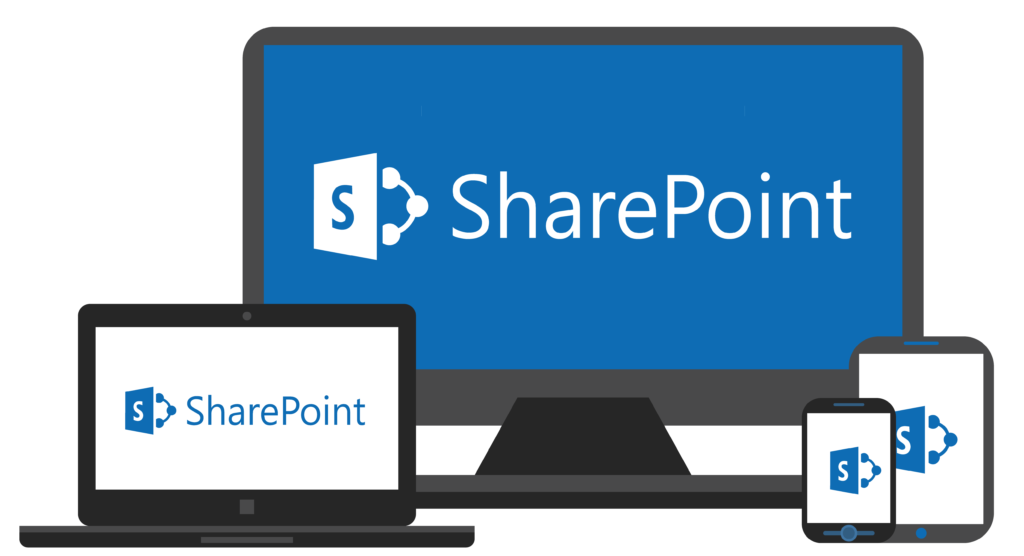
What Are the Basics of Microsoft SharePoint?
Microsoft SharePoint is an innovative product that provides customers with a flexible platform where they have the option to decide how their data is stored and later retrieved. In essence, it is an intranet for staff members to upload or look at data, files, and other business-related content.
The management can easily curate a newsfeed for their staff to share important daily messages and updates. This can be across the business or broken down to specific departments such as marketing, accounting, etc. Additionally, it also enables employees to share content with colleagues using simple web links instead of bulky folders, like other file management systems. Microsoft SharePoint offers endless possibilities, specifically designed for the needs of small businesses.
While SharePoint Online, with a capacity of 1TB of cloud storage, is the most popular version of the program, SharePoint Server is another option for businesses who may wish to keep their data on servers hosted in IT companies either onsite or closer to home.
What Are the Benefits of Microsoft SharePoint?
As mentioned above, Microsoft SharePoint is a flexible platform that responds to the needs of businesses, especially the IT department. With easy access to customisation options, it is possible for you to effortlessly mould the software into what works best for your specific business. Below we are discussing the features that help your small business thrive:
1. Customisable Dashboard
Microsoft SharePoint provides staff with the option to customise their pages to their own requirements. Instead of offering a system that works on the basis of “one size fits all”, SharePoint makes it possible for users to customise their dashboard to best suit their workload without having to be an IT expert. This will help staff manage their workflow and personalise their pages effortlessly.
2. Customisable Security Options
SharePoint does not only enable staff to store anything and everything they like on the intranet, but managers also have the option to limit who has access to certain data based on their role within the business. This means improved security of sensitive data with the requirement of credentials to be able to access files. Besides that, those who don’t have access also won’t be able to search for the document at all. The rights for access can be defined when the user or document is set up, but also on an ad-hoc-basis as business needs change.
3. Data Protection Compliance
Over the past few years there have been many changes in data protection all around the world to ensure that personal data is kept strictly on a need-to-know basis. As this has created some additional work for many businesses, SharePoint can be beneficial as it has the capacity to manage personal data on a secure level. As an example, within SharePoint, you can set an expiration date for data to ensure that nothing is kept for longer than necessary. This way compliance with data protection regulations becomes easier than ever.
4. Capacity for Use from External Users
If your business needs external users to be able to access documents or files, then there are pages in the intranet that can be curated for that function. This can also be extended to applications that wish to work for your company – such as for submitting an online application. If or when they join the team, the HR department can use the platform to retrieve information from them even if they do not have full access to the system just yet. Everything will therefore remain secure.
5. Managerial Communication
Having an internal hub or homepage for your staff is something that can be very beneficial. It can be used to send messages across the company to keep employees up to date with changes, special birthdays, or CPD events. This has proven to be especially helpful during the recent lockdowns.
6. Capacity for Use on Other Devices
Within some company set-ups, it is not common for employees to be glued to a computer screen. For that matter, SharePoint has the capacity to be used on different devices for staff to be able to access the intranet. This is ideal for employees working from home or are on-site away from their office or computer. By using Microsoft SharePoint, everything will remain secure as staff will continue to be required to enter their details to receive the same access as they have on other devices.
7. Making Daily Processes More Streamlined
Microsoft SharePoint can be seen as more user-friendly than most file management systems, making your employees’ daily processes easier and more streamlined.
8. Editing in Real-Time
Similar to programs such as Google Docs, Microsoft SharePoint has the capacity for real-time editing, which provides employees with the opportunity to simultaneously collaborate on a shared document. SharePoint guarantees that the editing takes place in real-time to ensure remote and office-based staff can work with and beside each other. It also tracks changes, and you can enable notifications to always be up-to-date about any edits which might have taken place.
9. Notifications
When any edits are made to a document, SharePoint will notify the relevant collaborators via email. This way, you won’t have to spend time emailing them to yourself. If you, however, decide that you don’t want to receive notifications, such as when multiple changes are being made at once, you can alter the frequency settings yourself.
10. Streamlined Authorisations
Having to wait for authorisation from a higher-up employee or manager can be frustrating as it often brings processes and tasks to a hold. Additionally, it creates unnecessary amounts of paper which a lot of companies are trying to avoid (paper-free environment). Having a streamlined authorisation process through SharePoint will improve communications between departments and make authorisations smoother.
11. Excellent Search Engine Capacity
Microsoft SharePoint has implemented an Enterprise Search Function within their system that improves the searching process immensely. In this case, spelling errors within search terms are automatically corrected, leading you to find your desired document faster and stress-free. Besides that, duplicate results are also being removed for easy and quick access to documents.
12. Flow Charts
Staffing flow charts, such as ones that showcase employee’s responsibilities and roles, need to be regularly updated. Things like this can be easily created within SharePoint ensuring staff knows exactly who to contact if they have any questions or queries for other members of the company or team.
13. Video Hosting
Having the capacity to host videos alongside the instant messaging system would be a great opportunity for training videos that can be shared across the business. By doing so, staff can watch instruction and training videos at their desk without having to match their schedules to attend a session on-site. These videos can be hosted directly on Microsoft SharePoint, meaning you will not have to upload the content to platforms such as YouTube or Vimeo beforehand. This gives employees to chance to share sensitive information in video form securely without having to be worried about a potential data breach.
14. Capacity to Integrate with Other Apps
With SharePoint being a part of the Microsoft 365 package, you can easily integrate SharePoint with other frequently used programs such as Microsoft Outlook, Calendar, and PowerApps. This leads to a better workflow and makes the life of employees a lot easier.
If this is something you think will be beneficial for your business and you are interested in finding out more about Microsoft SharePoint, Microsoft 365, or IT infrastructure and systems overall, get in touch with us now to receive a free consultation.