Ransomware can be described as a particularly malicious form of hacking, where a file is downloaded onto a company computer. This file then denies all access to the data therein. Hackers hold that data to ransom, offering to only unlock and give access back, once a sum of money is paid. This type of hacking is becoming increasingly popular, and the methods used to insert the ransomware files are becoming more and more sophisticated and are changing with increasing frequency. Astec IT recommends two main ways in which a company can assess how secure a company is online.
– How your staff act and how they experience company devices
– Automating processes to reduce human error
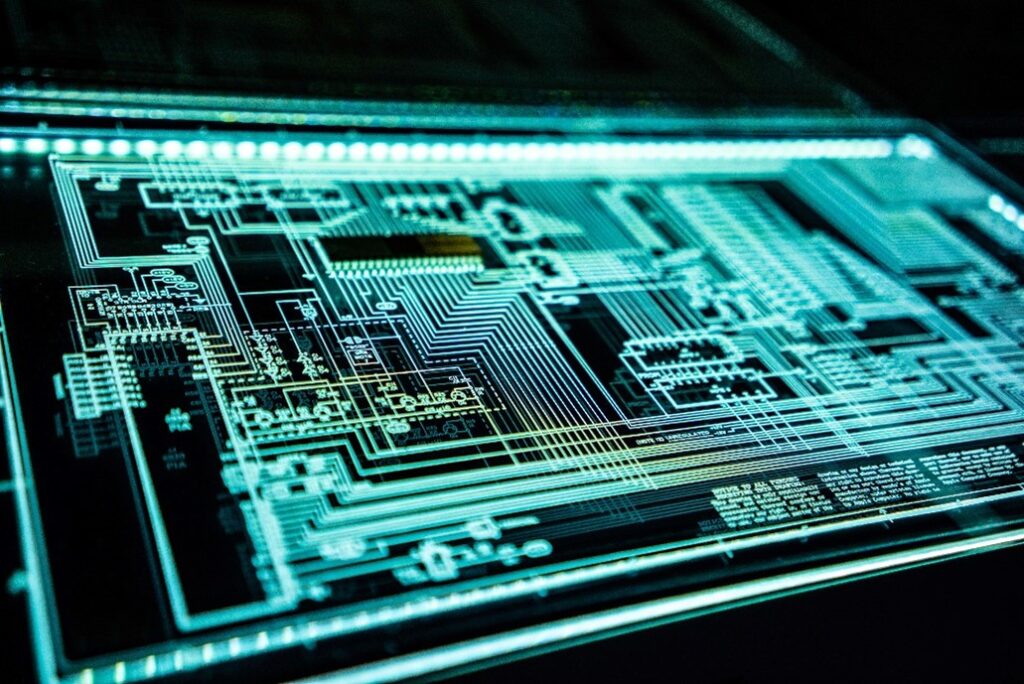
When it comes to protecting your business from ransomware, it is important to have a proactive approach. While you can accept that you may not be able to stop every attack, you should still do everything you can to prevent cybercriminals from hurting your business.
Protective actions will reduce the amount of success casual or opportunistic hackers will have to access your company’s data. Additionally, it is important to protect your client’s data fully in order to avoid a breach of GDPR guidelines.
Below you can find a list of suggestions on how to build protection from ransomware. Astec IT implements all suggestions from the list below in order to continuously protect their clients from cybercriminals.
How Your Staff Act and How They Experience Company Devices
1. Educate your staff about the risks of phishing emails
People remain the weakest link in the line of cybersecurity defence. One misled click is all it takes for ransomware to take hold, which is why educating staff is so important. This is where Astec IT steps in and empowers staff to recognise phishing emails asking for passwords, pins and access to other sensitive information.
2. Restrict end-user system authorisation
Limiting staff’s ability to download executable files (like games or software) and access configuration settings on a company device can create secure walls that viruses cannot cross.
3. Consider ad blocking software
In 2015, the crypto locker ransomware attack was spread in part through falsely branded internet advertising (also known as “malvertising”). Ad blocking software would have changed the end user’s experience.
4. Promote a culture of data security among staff
Dedicated hackers spend a lot of time researching your company and gathering data to tailor-make phishing campaigns. Social media activity can be watched, press releases inspected and clues gathered about your business’ digital environment.
5. Foster a reporting-friendly environment
Encourage your staff to report any suspicious activity, such as strange emails or unidentified files. Incentive programs for reporting and staff awareness training can lead to positive outcomes.
By Astec IT empowering staff to identify suspicious activity and developing a reporting friendly environment, our clients have called in to report cybercriminals pretending to be a colleague asking for sensitive data such as payment invoices. Through the client’s quick reporting, Astec IT can respond immediately by blocking the email and IP address.
6. Enforce strict policies on public Wi-Fi for company devices
Using public Wi-Fi on a company device is a weak spot many employees do not know about. Unless you are using a company VPN or encryption software, stay away from public networks.
7. Two-factor authentications can reduce malicious installs
Two-factor authentication can protect you from cybercriminals looking to access your accounts – as they need more than just your username and password to log in. Often it is highly unlikely that hackers will have access to a specific smart device or token needed to verify the login.
Automating Processes To Reduce Human Error
1. Back up your data to the cloud
Backing up your data to the cloud provides you with the option to access data if you are locked out of a device or even your entire network. Make sure your system is continuously backing up unless you’re actively transmitting data to avoid ransomware reaching your secure backup repository.
2. Create strict rules for your email client
By blocking or filtering .exe files from attachments and emails, you can prevent any executable files from being clicked on by mistake. You can also arrange for files to display hidden file extensions or block document macros as they are common vulnerabilities.
3. Immediately patch third party software
You should create a policy of installing updates and patches as soon as they are available. If possible, automate the process as it will reduce the risks significantly.
4. Ensure you have antivirus software installed
While antivirus software might not be able to catch every virus or malware file that comes through, it will go a long way in blocking the majority of cases, if kept up to date at all user-facing portals.
In addition to antivirus software, Astec IT also implements high-end spam filters and anti-spoofing systems.
5. Deploy penetration testing
Penetration testing describes a method in which a friendly hacker tests every potential entry point for security threats into your business so you are aware of them and can take steps to patch them before a cybercriminal finds them. More about that can be found here.
For more information about how you can keep your company safe from ransomware, contact us and speak to a professional IT engineer dedicated to cybersecurity.